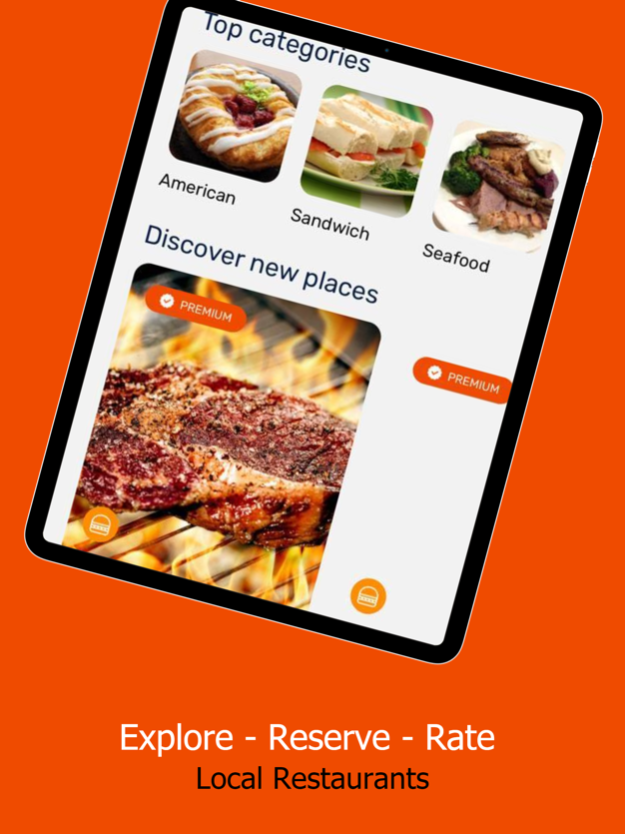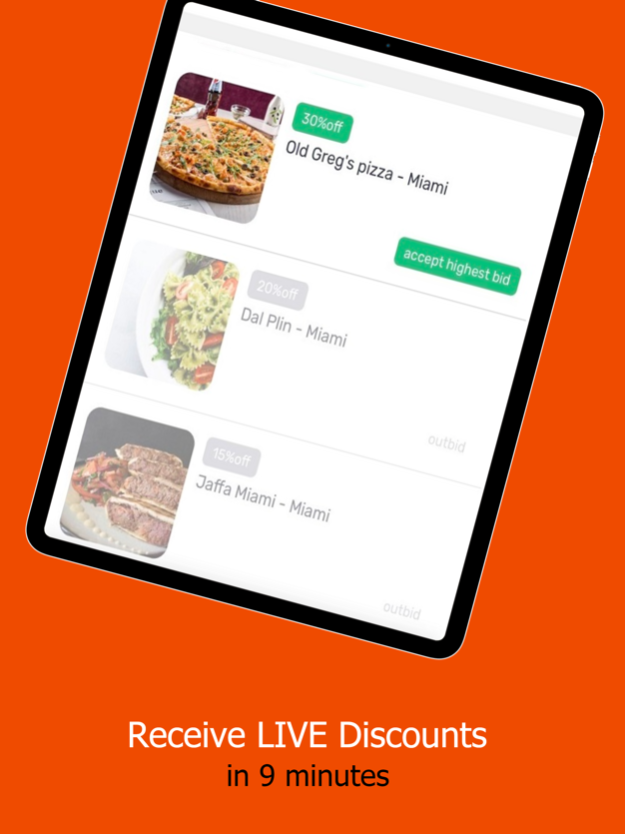Instabids 4.2
Continue to app
Free Version
Publisher Description
Elevate your next dining experience with a restaurant that’s bidding on you! Start requesting bids & get instant discounts today!
Using the app, eliminate the awkward hassle of searching for & redeeming dine-in & take-out deals using instant bidding technology at the restaurants you want to enjoy within minutes.
How it works:
SELECT TWO RESTAURANTS TO BID FROM
Pick from the list of restaurants on the Instabids directory that you wish to dine. Each of our restaurants are local, seeking your business, & ready to provide you with their best service!.
RESTAURANTS ARE BIDDING ON YOU
Each restaurant will outbid one another to give you their maximum offered % off discount that will be applied to your total bill. A minimum of 20% off will start the bidding process- cha ching!
A WINNING EXPERIENCE
After selecting the most generous bid, you’re the winner! As your exhilarating search comes to a close, the excitement isn’t over yet. As a win-win for both customers & restaurants, enjoy an elevated dining experience from restaurants excitedly awaiting your arrival!
SCAN, ORDER, ENJOY!
When you arrive at the restaurant to dine-in or pick-up, have your Instabids reservation ready to be scanned. Instant payments stored securely in the back-end of your Instabids profile makes contact-less payments & instantly applied discounts even easier.
Aug 9, 2021
Version 4.2
Minor bug fixes and app improvements.
About Instabids
Instabids is a free app for iOS published in the Health & Nutrition list of apps, part of Home & Hobby.
The company that develops Instabids is Instabids Inc.. The latest version released by its developer is 4.2.
To install Instabids on your iOS device, just click the green Continue To App button above to start the installation process. The app is listed on our website since 2021-08-09 and was downloaded 1 times. We have already checked if the download link is safe, however for your own protection we recommend that you scan the downloaded app with your antivirus. Your antivirus may detect the Instabids as malware if the download link is broken.
How to install Instabids on your iOS device:
- Click on the Continue To App button on our website. This will redirect you to the App Store.
- Once the Instabids is shown in the iTunes listing of your iOS device, you can start its download and installation. Tap on the GET button to the right of the app to start downloading it.
- If you are not logged-in the iOS appstore app, you'll be prompted for your your Apple ID and/or password.
- After Instabids is downloaded, you'll see an INSTALL button to the right. Tap on it to start the actual installation of the iOS app.
- Once installation is finished you can tap on the OPEN button to start it. Its icon will also be added to your device home screen.